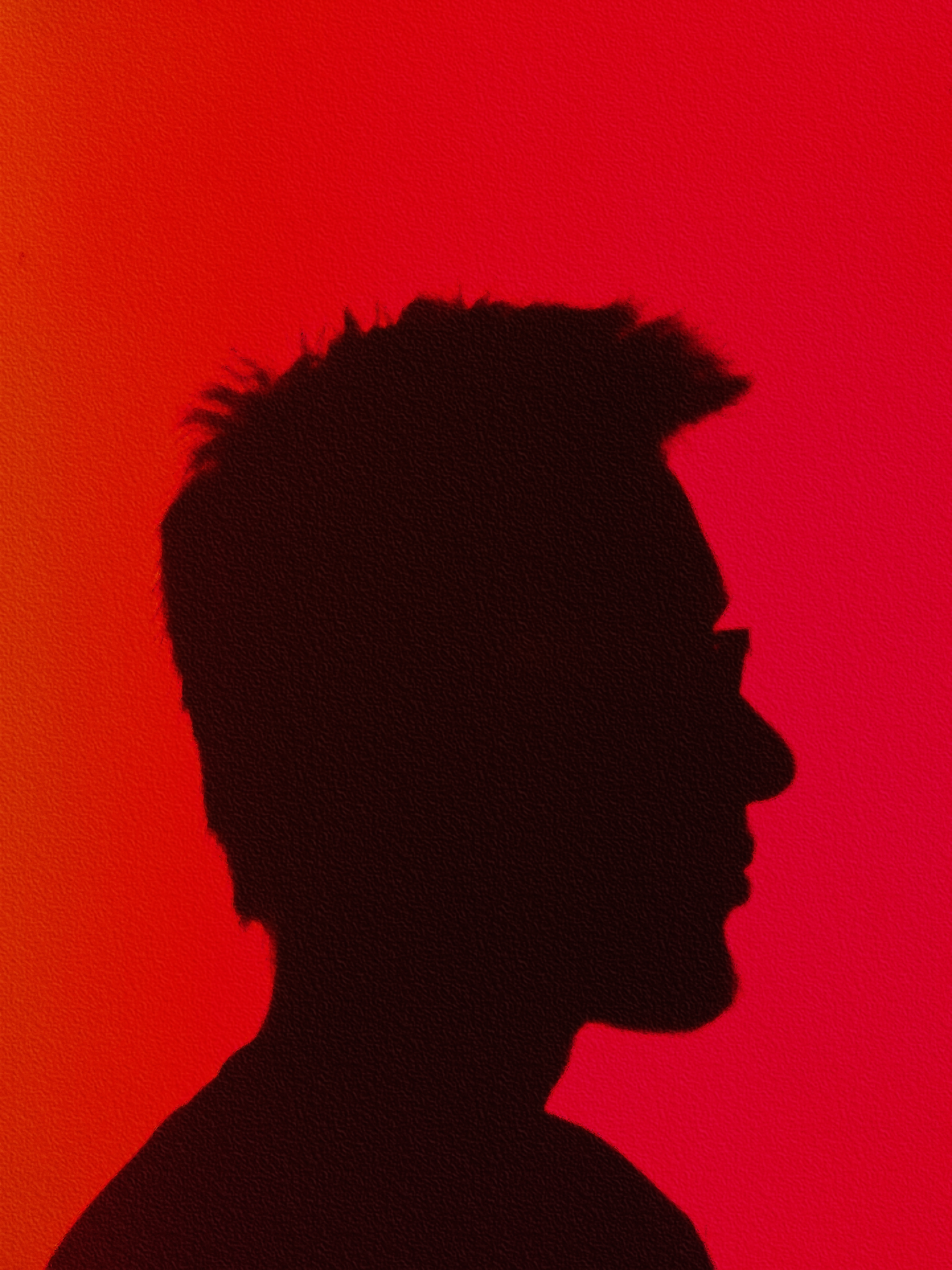Trying to ditch YouTube Music & Spotify for self-hosted music has been a struggle. I’ve subscribed to YT Premium today.
Here’s how my attempts have gone:
-
Nextcloud Music (with Recognize): The web UI is great, has all the features I need. Downside: no transcoding and playback through Subsonic or Ampache clients is slow, sometimes causing server issues.
-
Jellyfin: Streaming works fine, but it doesn’t recognize individual artists (my files are in one big folder, so albums are jumbled).
-
Navidrome: Similar to Jellyfin, artist recognition is off and playback isn’t as smooth.
I’ll try Plexamp next. What else should I try?
All of my songs are stored in NextCloud.
(my files are in one big folder, so albums are jumbled)
This doesn’t give you anxiety?
Exactly this… It’s like throwing your silverware in the draw and then saying I can’t find my special knife
That’s all I can think of honestly…I have a collection of over 40,000 songs…EVERYTHING is in the proper place/folders etc… ain’t no way would I ever consider my music folder to look like the windows download folder.
I use Emby and catalog my music using MusicBrainz Picard. Before Emby I used Ampache but I want to serve up as much of my media through the same interface as possible. Adding all the proper metadata and sorting the music can be time consuming, but it makes all the difference in serving up the music properly. Music is much more varied than Movies or even TV so it is a bit more difficult to get right and there are sooo many artists. MusicBrainz Picard makes it pretty easy though. I will be checking out Beets.io after reading this thread to see if it can help any more with organizing my library.
I guess this isn’t what you want to hear… but like others here I’d recommend you organise and tag your music properly. Then software like Jellyfin or Navidrome should work properly.
I use MusicBrainz Picard and have seen people recommend https://beets.io/, which I still haven’t looked into.
Not sure if this fits your need, but if you just want to own the files, maybe try playing locally?
I don’t have an unlimited data plan, so I use “Gelli” which can download from Jellyfin and play them offline. However, it’s buggy and haven’t been updated in a while, so I’m planning on ditching that, and switch to locally storing the music files.
I found an Android music player named “Symphony”. It reads directories as album, as well as metadata. Importantly, it also saves the queue for me. I have a self-hosted Nextcloud so I can sync music to my phone. Symphony would read them from the directory.
Download Picard and get your music sorted and tagged correctly!
For jellyfin/Plex you can try downloading everything with lidarr
Only if you are ok with piracy.
Physical media and YouTube via third party clients.
Lidarr also serves as a music organization tool. You can set up rules for folders and how music files should be renamed. It can also apply metadata tags automatically.
Still I think you should point out that it is a downloader
Only if you hook up a torrent client. There’s no requirement to do so
Plex is excellent, and even if you prefer the features or interface of Jellyfin, you should never expose any application (Plex, Jellyfin, or otherwise) directly to the Internet. This should be non-negotiable. Plex solves for external access with the mobile/desktop apps and app.plex.tv by brokering client connections into your network without a NAT/PAT on your router or firewall.
For a music library, even a small one, tracks should have proper metadata applied to them and be stored in directories. Plex provides guidance on this here: https://support.plex.tv/articles/200265296-adding-music-media-from-folders/
My own strategy: I deviate slightly from Plex’s file and directory naming strategy, but it works perfectly. I start with high quality music, mostly from Bandcamp and process it through Musicbrainz Picard into ALBUMARTIST\YYYY - ALBUMNAME\01 - TRACKNAME.FLAC. Picard sets the metadata and ensures that there is an album cover image also.
Before moving the organized files to my Plex server, I run them through MP3Tag and overwrite any mismatched artist names with the album artist (getting rid of artist fields with 'feat xxxx artist’s). This is important for when I sync files in Media Monkey to my iPod, since the iPod would break apart albums with multiple artists. My preference is to keep them grouped together.
Hope this helps good luck 👍. Let me know if you want to know a decent strategy on movie backups also.