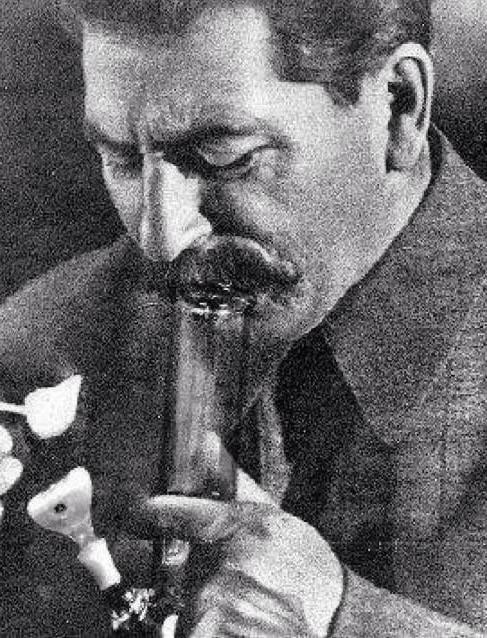I bought a monitor since the smarts in my smart-tv died, making the entire display unusable. Now I wanted to use a separate SBC for smarts in the “dumb” monitor. I would have gone for a modded fire-stick, but Amazon in their infinite wisdom, sunset all versions except the 720p potato and the smart-speaker-cube. I’m currently using a RaspberryPi 4 and looking at argon one for a remote control case. Googles widevine does limit the DRM on some content I “own” though. With Amazon on course to EOL the more sane sticks, are there any well-moddable streaming-sticks/boxes, that bring the relevant codecs and DRMs?
If you just don’t like ads AppleTV works great.
That said if you’re set on something less locked down you might look into Dune-HD boxes. They have some that have a dual OS. One is Android TV (not sure how mod-able) the other is Linux that can have other kinds of apps. They’re virtualized and accessible without a reboot. They have great codec support. Just realize only some of their models have the Android TV dual system thing.
As far as I can tell there are two separate worlds, with close to no overlap.
On the one hand the mainstream stuff, proprietary, DRM compatibile, interner dependet, non moddable, no privacy, no way to own your content, tracking you from asshole to appetite, often ad-infested.
Best you can hope for is some Android TV streaming box, but the moment you start to do stuff like root it or unlock the bootloader some streaming apps might decide to stop working, or degrade your quality. DRM-protected streaming services will completely refuse streaming high-quality content to any hardware you really control.
On the other you have self-hosted, often open source, tweakable, local, customisable, technology, compatible with all codecs you want, but functionally blocked from DRM. There is essentially no way to legally acquire video content for the second one. You could get a libredrive compatible BD reader and rip your own movies, but that’s still illegal in many countries, certainly the US, and is a ton of work.
If you have sufficiently powerful hardware, you might be able to stream low-bitrate 720p with software decoding. They won’t serve you better stuff. Anything better than that, you should consider it accidental and likely to stop soon.
Yeah, it’s kinda telling, if you look at my prime subscription for example. I can either:
-
Hook into the web-service with Kodi, breaking TOS and theoretically risking the account. While Google, missing their widevine tax, limits the quality.
-
Pirate the same content without an account, at full 4K.
It’s truly a service problem.
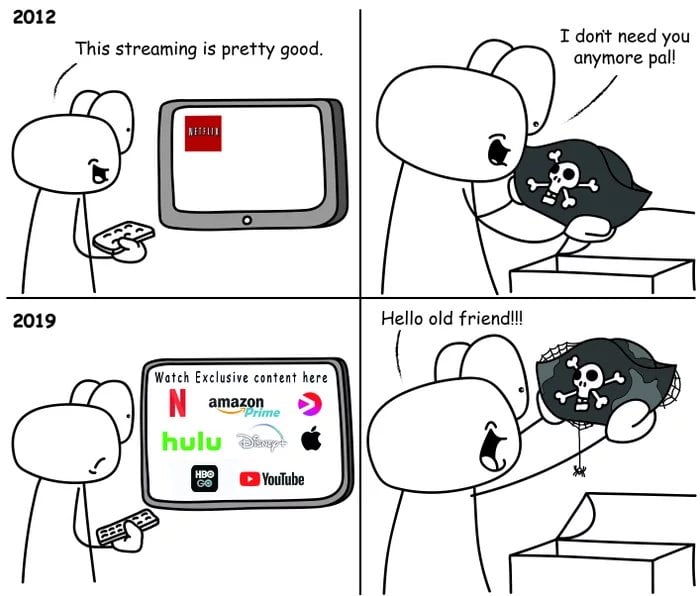
Yes.
Not quite. The Kodi plugin still uses Widevine. You just don’t get higher quality content unless your hardware is “certified” with some key burnt in at the factory, or some such nonsense.
Yes, that’s what I meant by “widevine tax”, the certification is done by Google for a fee.
-
I believe the Apple TV to be (still) quite decent in that respect, but judging from the post that’s not an option?
ugoos box with coreelec. I use the am6b+. Only format it can’t play is av1
stock runs a stripped down version of android with 0 ads that is very barebones so if you just want streaming apps this is for you. I use this part for my IPTV client but basically any streaming app available on the play store or that can be side loaded with an apk works
You can also flash coreelec and run kodi natively. You can just use the android build of kodi but using the coreelec build has many advantages; it can boot directly to kodi, it’s much snappier within the ui, and most importantly there are far less (basically no) issues with content playback. This option can basically play any file you throw at it natively. You can also set it up to stream files from a pc/nas with jellyfin/plex/emby but this is really the setup for weirdos like me that refuse to subscribe to streaming services (aside from an iptv provider).
Notably the ugoos is the only device, currently, that is licensed to playback Dolby vision content and actually does so properly.
Literally every other option, amazon stuff, shield, chromecast, appletv, pc directly connected to tv, the internal players of TVs, etc don’t play back Dolby vision content correctly in some way. Either they fail at playing certain profiles, they have issues with color accuracy, they flicker, etc. obviously this depends on your setup though, if you have a Samsung dv is meaningless unless you plan to get an oled at some point. That said even if dv is pointless for you it still does hdr/hdr10+ and all the lossless audio stuff/audio pass through
If Dolby vision and av1 are important to you the coreelec team have extended their work to other devices that have av1 support. Do research though because not all of them are fully supported, like some you need a usb Ethernet/wifi adapter which is dumb
Downsides are that it’s tough to set up, like you should be a tinker type person. This is a bit more of a pain than an apple tv or a shield. Also it’s not the easiest thing to get support
But if you’re like me and you’re super paranoid about streaming services harvesting your watch data and selling it, plus super frustrated that they continually fragment and want yet another $17 to access another library that you only want 3 shows of while increasing prices every year and still shoving an excessive amount of advertising in despite having you pay for the service, I would highly recommend just pirating media and using kodi/jellyfin to locally stream.
As an added bonus you get a noticeably higher image quality if you download stuff sourced from physical media because most (tbf not all) streaming networks have shit quality, much less likely to have issues with buffering or the stream dropping from 4k to 480p because the bandwidth wasn’t there for 4 seconds, often can get much better subtitles that are timed and syncd (and in the case of anime like animated and shit), etc. plus no ads, ever, no data harvesting (disconnect your tv from the internet so it doesn’t use brightness patterns and power usage to determine what you’re watching!), no corporate censorship (my collection has Daria with the original music and not the “soundalikes” because mtv couldn’t be bothered to relicense the music. It also has all the blackface episodes of various shows like community and it’s always sunny because I can decide whether something is offensive or satire for myself without netflix or disney to act as a nanny)
I’d say put your RPi4 in a Flirc passive case and use Kodi via LibreElec.
The Argon One connects the fan control in a funky way so your OS must have some way to configure the fan controller. I know Batocera v41 has Kodi 21 built in and their wiki says how to get an ArgonOne working properly. You can then have it set to boot into Kodi and have retro emulation as a secondary option.
From what I’ve seen, the argon does passive-cool alright too. With Flirc I’d need to keep the mini-HDMI-dongle and buy a separate IR dongle, that takes up a usb-slot and doesn’t have a low-power MCU. My Pi is currently in a no-name passive-case already. Unless I misunderstood you, I don’t see the advantage.
It sounds like my case recomendation doesn’t fit your needs. However, the rest of what I said still stands
Depends on what you want to watch. Streaming services do limit DRM content even if you’re on a windows machine and using HDMI. If your sailing the seas then there should be no problem with the raspberry pi. You could install a container with Jellyfin or plex and Tailscale and access it from wherever you want
I do have a Jellyfin server, this is mainly about being able to use the subscriptions I happen to already pay for. Decoding on the pi is actually quite decent with hvec and x264.
Following on this, I’d like some sort of dongle capable of running Lineage OS. I only need it to run Jellyfin and some other fdroid apps. Any suggestions?
Raspberry Pi?
Thanks…That’s a bit clunkier than what I’d like. Yeah you can set it up to work as an Android TV device, but you still need to get the box and a remote on your own.
I don’t think what you’re looking for exists.
Thanks…I’m afraid Walmart doesn’t sell outside of the US. I’m Asia based :( Also, seems this model is no longer available for sale. There’s a newer one with 32GB of storage (vs the listed lineageOS one which seems to be 8GB only), and the wiki explains that any other device not matching the exact model most likely will not work.
Right, the newer Onn boxes have locked bootloaders so you can’t put lineage on them.
Thanks…I think the Shield is supported, and I might be able to get my hands around a 2019 model…the cylinder one. But seems very bulky compared to all the other alternatives, given that I’m thinking about it for traveling mostly. I’ll give it a thought.
Media boxes up to $100 run usually Android (meaning: with Play Store).
I’m not sure what do you mean by any of this. Which media boxes? and, are any of them meant to be able to install LOS?
My bad, it’s called Streaming Media Player.
Personally I just run a ThinkCentre mini pc with Fedora. Bluetooth keyboard/trackpad; Sorted. Not as convenient as a remote but don’t need to fiddle with stuff.
You can get them cheap used on eBay