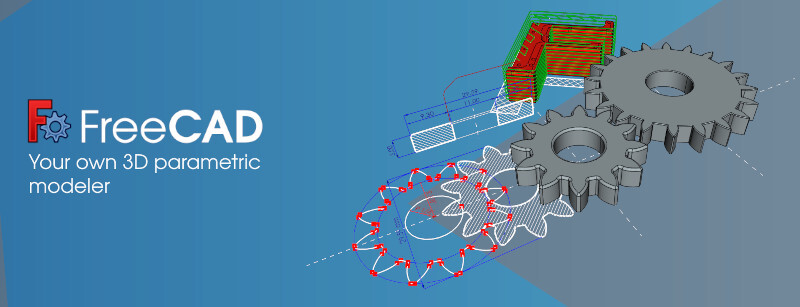- cross-posted to:
- opensource@programming.dev
- cross-posted to:
- opensource@programming.dev
Apparently Ondsel recently announced they’re shutting down, partially due to this release. A lot of what Ondsel added to the FreeCAD experience is just merged into FreeCAD now. Sad to see it but at least all their work wasn’t for nothing.
Really sad to hear this, I just found out about Ondsel recently. Glad to hear FreeCAD is getting their merges, but I really would have liked to see Ondsel find a market all its own.
I had mixed feelings about the whole Ondsel thing. And, please correct me if I’m wrong.
Most of the significant features in 1.0, that supposedly came from Ondsel, are things that I’ve been using for perhaps 3 years now, with a fairly well known branch of FreeCAD called Linkstage3 by a user that goes by RealThunder.
I don’t know how much he was involved in Ondsel, or the merging of those features into FreeCAD, but it sure looked like a whole lot of great work wasn’t credited to mind boggling amount of work by one person.
I still use the Linkstage3 branch, because it has a lot more features still, than what was present in the 1.0 pre-release i tried some months ago. Maybe things have changed since then.
Ondsel’s goal was to make money by selling cloud services for CAD users. They were probably bound to fail in that endeavor-- and they did. Still, it was worth a shot. But their biggest contribution to FreeCAD was being the adult in the room and getting all the different groups to agree on how to move forward to solve the biggest problem, the TNP issue that FreeCAD had from the start and couldn’t be arsed to fix. Ondsel’s lasting contribution is the Assembly workbench that is now be the default Assembly workbench for FreeCAD. And it’s a lot better than the other 3 hacked solutions.
realthunder was involved in folding his TPN solution into this 1.0 release. Though my understanding is that it’s different than his implementation. He is now back to his fork and is supposedly cleaning up his code to work better with the mainline branch of FreeCAD to make his code easier to insert.
Personally, I would move to either the stable 1.0 release now or, I you are crazy like me, the 1.1 weekly releases-- brought to you on github every Tuesday and Saturday for your alpha enjoyment of the bleeding edge.
Me too. Ondsel wouldn’t have been possible without the massive amount of work that previously happened on FreeCAD.
If you want to be supporting FOSS, this is how you do it.
It’s also likely, consider the first paragraph of their goodbye, that it has more to do with competing in a commercial CAD space (where engineers are trained on specific software different from FreeCAD in school) than anything else.
legends
I have tried freecad a number of times to replace solidworks as a critical piece of closed source software in hardware development toolchains. I have always struggled. Yesterday someone spent an hour with me at a makespace saying… “FreeCAD has a different way of doing this/try realthunder branch/use symmetry condition/delete all conditions that coincide” … it has been worth years of trying alone. When I started solidworks the reseller gave me a week of training - this is often why complex FOSS software gets a reputation for being clunky, because alone you will spend ages hunting a GUI button in a complex interface.
TLDR: Go outside, go to makespace or a FREECAD conference - meet other people who use open source software - its much easier to use/learn from others than alone.
When I started using SOLIDWORKS I had 0 training, still managed to make it work. FreeCAD is still frustrating after a lot of effort. But I keep trying, because it’s the only real open source option
Interesting, when I started using FreeCAD I had 0 training, and I have managed to make it work just fine. Was mostly frustrated by the topological naming problem, but that is fixed now.
You can do quite complex things with it.
You just have to put in a bit of effort and think in an additive sketch-extrude workflow. But yeah, not easy to transition from solidworks.
Well or use the forums. They have a wonderfully helpful community
The best thing about 1.0 is that it has ported most fo the topalogical fixes from realthunder!
Both GIMP 3 RC1 and FreeCAD 1.0 in the same month, damn
We got GIMP 3 and FreeCAD 1 before we got GTA VI
And Inkscape 1.4!
Oh lawd, another thing to check out
freecad is actually getting fucking good for the price
I kinda want to try it out just as a hobby, is it decent or should I look elsewhere?
Is it decent ? Yes
Should I look elsewhere? Also yes.
CAD is difficult to understand on a good day, and FreeCAD is a beginner unfriendly implementation of it.
I personally love it and it’s an excellent tool if you already know what you are doing. If you don’t, it’s a mess of screens and spaces with no rhyme or reason.
My two cents. Learn CAD first, Google Sketchup or Fusion 360 are good and beginner friendly with lots of tutorials. Then move to FreeCAD to learn the differences.
That said if you want to just try FreeCAD, this release is the best I’ve used from them.
Does it still have that weird problem where you’re not allowed to modify surfaces because of the way you created them? Last time I tried using it, I couldn’t create a mirror copy of a shape and then edit the mirror. I could only edit the source, which then applied the changes to all the parts.
The whole point of the 1.0 release is about mitigating the topological naming issue, (TNP). All 3cad program have problems with it. It can’t ever be fixed, only mitigated. You can break Fusion or SolidWorks just like FreeCad, (I’ve done it). At best the software can only fail a gracefully as possible.
I didn’t know that! From the other comment, sounds like it’s basically fixed.
They still have somethings to cleanup and tweak to make the guessing better and more reliable. But it’s on it’s way for sure.
I’ll mention this fix is aimed at mitigating toponaming primarily for sketch attachment. Some features still struggle with toponaming, namely chamfers and fillets. But in any case, it’s a massive step forward and makes FreeCAD much easier to recommend! Until now I’ve been using Realthunder’s fork since toponaming was such a headache to resolve manually.
It does but from my testing only on impossible shapes. Like two triangles mirrored at the tip with a width of 0.
It has other issues still, but the app is stable.
Nice, good to hear.
I’m familiar with sketchup, I’ll give it a shot this weekend!
FreeCAD has long had open source disease in that it is very powerful and yet a pain in the ass to work with partially through crap UI design.
1.0 includes a lot of changes that address this. They’ve modernized a lot of it, added a lot of missing features, and brought a lot of things up to modern snuff.
There are things I like about FreeCAD better than Fusion360, for example FreeCAD has a spreadsheet built into it. Fusion360, last time I used it, had a kind of underbaked Parameters list that you couldn’t even sort, the ability to have a spreadsheet for your dimensions and such.
All Parametric CAD software is complicated to use, you need to wrap your head around designing with rules, but once you get that basically all of them unlock.
No. The people who struggle with FreeCAD struggle because they leaned something else first. Its the same reason Photoshop trained users complain about GIMP while people who learned GIMP first dont complain.
Learn FreeCAD first, and you won’t be handicapped
On the contrary, I learned nothing first and I struggled pretty bad.
After a while though you start to get a grasp on things.
They struggle with FeeCAD for the same reason they struggle with ANY little change in software-- they simply don’t want to be bothered to learn something new. It’s called being lazy.
I went Inventor -> SOLIDWORKS -> Fusion -> SOLIDWORKS with maybe 3% of the issues I’ve had with FreeCAD.
You can’t easily create models based on other models, or place things around as easily, it’s always a mess of shape binders and fixed coordinates, it really limits the capabilities of the software.
I’m always checking forums, discords, YouTube for the simplest things… I’m trying and I keep trying, but it’s very obtuse to just dismiss the issues as “people don’t want to learn”, 'cause I’m putting more time into FreeCAD than any other CAD, and getting shit results.
You can say you have put in the effort to learn it and the effort doesn’t pay off for you. It happens and is nothing to be ashamed of. But the blunt truth is the majority do NOT want to learn anything new because change is scary and simply want to complain about the tiniest difference. If I had a nickle for every time I’ve tried to help someone with FreeCad and they start complaining how FreeCAD isn’t like Fusion360 and why isn’t it, I probably could afford that SW license. No shit, It ain’t Fusion.
There’s a huge difference between a CAD package that has had millions of dollars and multiple development teams spent on it to polish and tweak it into perfection and a small team of volunteers that are working in their basements and backyards for free so they can give it away for free. Why would you be surprised and upset that it can be chaotic and janky. Your choice is to either continue to climb that mountain to master FreeCAD or to move on to something that does make you happy. To quote that famous puppet, " Either do or do not. There is no try"
I will tell you that any CAD package is simply a tool-- a means to an end and not the end itself. And if the tool doesn’t work for YOU after giving it a good try, don’t use that tool. I will also say that despite enjoying the sackcloth and ashes of FreeCAD, I would never recommend it for professional use. It’s not ready for prime time. There are better tools out there for that field of battle. But that doesn’t mean FreeCAD is not a useful tool and can do a lot of impressive things if you wish to spent the effort.
I think that’s a little unfair. The bigger issue IMO is that FreeCAD doesn’t quite share the same workflow as other (proprierary) CAD packages, so someone coming from proprietary CAD also needs to unlearn habits that were previously fine but now potentially harmful. For example, adding chamfers and fillets in FreeCAD pretty much should only be done at the end to avoid toponaming issues, which is less of an issue in other packages.
No it’s not. Unlearning old habits and thought processes is always the first step in learning new things. But to be fair, it’s also the most difficult part.
While other CAD packages do have a better failure path to follow, they still can fail at the same points as FreeCAD. And you still really should be following best practices for ANY CAD package to avoid failures. But people are nothing if not lazy. And fillets and chamfers just suck in any CAD package. It’s always been my practice to never add them until I was done with the modeling. And if major changes where needed, I would remove them if I suspected they could even remotely cause an issue during a change to a model.
I do think the point about all CAD packages having failure paths is a little overblown. Yes, you can definitely get proprietary CAD to break but in my experience (at least with Solidworks and Fusion), it usually requires much more complex parts than FreeCAD parts. Post 1.0 the situation is definitely better though.
You’re right that users should try following best practices from day one, but realistically most users are not going to learn everything correctly automatically. They might use an out of date tutorial, or might have just learned by tinkering themselves.
The point I was trying to make was that because FreeCAD operates differently than other CAD programs do to one another and because it’s generally a bit more brittle and demanding of the user, I can’t say I blame anyone for not wanting to switch to it if they already have a CAD program they’re proficient with. You could call it being lazy, but from a practical standpoint there isn’t necessarily a ton to gain for a relatively large amount of time investment required to be capable of using it.
I really hope FreeCAD improves enough one day in the new user experience department. I love the software and have been using it as my tool of choice for years now, but evidently not everyone thinks it’s worth the time investment.
I never have an issue with people preferring a different CAD package over another. For example: I detest Fusion 360 for various reasons even after spending a year with it. We all have preferences, work requirements, and even “vibe” better with one package over the rest. You need to choose the tool that works best for you.
What I do have an issue with is new users that try and have problems and immediately start whinging that “FreeCAD isn’t like what I know. And it needs to be like my favorite” Those are the lazy people that can’t be bothered to learn something new. And they should either expend the effort to learn or go back to whatever they were using or volunteer to code, (it’s open source after all). FreeCAD ain’t for you.
But if you have given FreeCAD, (or ANYTHING new in life), an honest try and you can’t get the hang of it or simply don’t like it. Well, that’s a valid and very fair reason to not use it.
CAD is a bit like programming, there’s a lot of ways to do any given task. That can make it tricky if you are doing some tutorials that use one workflow, and then start doing tutorials that use a different workflow.
If you want to learn it, do yourself a favor and take time to find a tutorial that goes from start to finish doing the type of project you want to do so you don’t get frustrated when you get midway through.
Like others said, if you are used to doing something in a different CAD software, you might find that the same workflow is clunky in FreeCAD, but if you start out with a workflow that works well in FreeCAD, you are fine.
Always has been.
pretty much, but its really crossing some thresholds lately which i find impressive
Ooh! Time to give it another look.
tbh… I like it more than OnShape, but I also just use it as a hobby for 3dprinting.
It’s still… Difficult if you’re used to commercial CAD suites, but it’s leagues better than it used to be
Rip Ondsel, made great changes before it died.
most of them are merged in FC, and they will still continue contributing.
I’ve tried it for a few hours, but basic stuff seems incredibly needlessly difficult. After thousands of hours in Solidworks it’s just too painful.
Oddly, despite the 1,000’s of hours of SW myself, I had little difficulty in picking up FreeCAD. Or Fusion or OnShape, (even taught OnShape to high school students), or SolidEdge. Once you understand the design process of CAD, it’s not all that hard. I do have preferences in UI’s and workflows, but that doesn’t mean I can’t use something different.
All the others you listed are very similar to solidworks and no problem. FreeCAD decided sketching should be completely different. I can barely even draw a line and I don’t understand how that’s possible.
Why does it surprise you much that FreeCAD isn’t like SW? And why do you think it should be?
Because solidworks is the gold standard in the space and is intuitive for millennials that grew up on computers. It mirrors other software that came before in terms of super basic stuff like how to draw a damn line. If you’re going to do a big swing and change the paradigm with a fundamentally better way, it better be really good for a really good reason.
You just want to be angry and complain about something don’t you. Either get over it and learn to use FreeCAD or don’t. But whinging is unproductive and useless.
would you mind giving some examples?
I loved the idea of FreeCAD but having no experience in CAD software at all I always struggled with fundamental basics that were not covered in the tutorials I watched. The huge amount of work benches (some of them 3rd party) did not help since most forum posts or tutorials were based on different or outdated versions.
Having a go with build123d now, trying to model stuff using python. At least the number of available API functions is manageable and everything else is just programming (which I already know).
If you want the best tutorials on FreeCAD, check out mangojelly on youtube. He has a current 1.0 beginner series that starts right from the very beginning. And he goes slow enough to easily follow along.
Ignore the huge number of workbenches. You can even go to the Settings and turn the ones you don’t need off so you never see them again. You are only going to use 2 workbenches 90% of the time-- Part Design and Sketcher. And as you get more experience, you might add another couple of workbenches as you go. Most of the third party workbenches are specialty things. For example, I sometimes need to design and make gears or do small sheetmetal work. So I have the Gear and sheetmetal workbenchs installed. You probably would never need it.
Learning CAD, no matter what flavor, does require effort. It’s as much about learning how to think as it is about learning how to do.
deleted by creator
Also this channel has many new videos with freecad 1.0. Especially for woodworking
I find the opposite. There’s so many videos on FreeCAD its wonderful. And if you’re stuck, ive posted to the forums and within a week someone literally took my file and made a video showing how to do what I couldn’t figure out.
Such a fantastic community.
One of the things I would do if I had control of FreeCAD would be to reduce the number of workbenches it ships with. Why does every copy come with the Robot workbench? Who is A) working with industrial robot arms and B) using FreeCAD to do so? Especially since it’s “Currently unmaintained?” there was awhile there where it also came with a “ship” workbench which could generate a container ship hull with one click. For my purposes I end up hiding the BIM, CAM, Draft, FEM, Inspection, Mesh, Points, and Surface workbenches as I never use them, and it declutters things quite nicely.
For me it’s a bit different - just installing things to get build123d to work is an insurmountable obstacle. Because I’m not a programmer it’s rage-inducing. But I guess that’s how this stuff goes 😉
I just treid it a bit. And I have to say its quite incredible how good it got! Still a bit rough but I would say its 30% better than a year ago. But maybe ondsel just got me into the mindset of this program.
Its sad to see ondsel go because I doubt we would be here without them.
I hope the freecad team sees all the incredible feedback and the next few versions will be similar improvements for usabilty!
Wait, what happened to Ondsel? I’ve been using it for the last several months as it just seemed to make more sense than FreeCAD did…
Ondsel was not a profitable product as far as I understood. Which is understandable, but I think they would have needed more time and money to make freecad a real competitor over established cad tools
Since I work with AutoCAD daily I feel like Ive been hearing about FreeCAD for what feels like a decade or two. I cant believe it has been pre 1.0 all this time.
Does it support 3D mice?
You can even run some of them under linux with this driver: https://github.com/FreeSpacenav/spacenavd
Keep in min that this sw only supports x, not w/ Wayland. Chk the ticket for detail
Weird, last time I used it with nixos running KDE under wayland. Worked without complaint.
The only problem was, that the service did not start (or wasn’t there). You had to open a terminal and manually type in
sudo spacenavd. After that, everything else was plug and play.
Awesome!!
In a past career, I was a mechanical design engineer; I’ve probably spent 10,000 hours of my life in SolidWorks. Not once did I feel like a 3d mouse would speed me up or otherwise solve my problems. I trialed a spacepilot for several months and just couldn’t be arsed after awhile. What do others get out of them?
For some people it simply does not help with the workflow. For me it is a significant upgrade as it allows me to never use the normal mouse to move around in 3D, and allows me to quickly move the view to where I want it to be. Without it, moving in 3D just feels clunky to me.
But as I said, it is a preference.
I don’t have as many hours in SolidWorks but for me, trying to navigate without a 3d mouse feels like riding a bike with square tires. I could manage to do it but why. At the end of the day though it’s a preference. Likewise I have to murder the x and y axis on it for things to click in my head, which is another preference. I suppose growing up as a gamer may have something to do with that. I don’t want to move/rotate the object, I want to move/rotate the camera…
I also prefer to move the camera, which a mouse is more intuitive for. A 3d mouse is like holding/rotating the object. A middle mouse button is so freaking simple and fast I just don’t understand the problem. Moving the view around is like 2% of my workflow.
And scroll up has to be zoom in. The fact that many defaults are the opposite is literally insane.
You do you homie. Nobody’s forcing anyone to switch.
I really got used to a space mouse with a piece of software called Geomagic Wrap, which we were using to take point clouds from a 3D scanner and turn them into solid models. Part of that process involves turning the model every which way to look for holes and whatnot in it to correct, and being able to use both hands for this really sped up the process. At this point I just cannot stand doing the Click-a click-a click-a click-a required to move a model around with the mouse. And if I’m modeling something large like a building or a landscape in a video game? Forget it. I want to be able to fly the camera around.
I use LibreCAD for architecture work and will take a look at FreeCAD.
Has anyone else tried both for architectural work? How did they compare for you?
I work as an architectural designer but I’ve never really been allowed to use anything other than Revit for BIM workflows. Our consultants basically only use Revit or Autodesk products, so our hands are kind of tied for projects where we need to collaborate.
My boss uses Vectorworks for our small projects that don’t need BIM, I might suggest we switch to Libre or FreeCAD so that we all have access without needed another VW license. Do you enjoy using LibreCAD?
I like LibreCAD, but it’s a little too simple sometimes. I miss the power of AutoCAD, but I don’t miss its price.
Three things I want are
- being able to assign heights to objects and do 3D stuff
- being able to assign labels to objects (instead of circle3761 I’d like to call it ‘fountain’ or something)
- splines are really finicky, and you can’t do things like a fillet on more complex objects
It took a couple of days to get used to and probably a week of use before I was 100% comfortable, but I find that it meets most of my needs now.
I imagine both Libre and Free are open-sourced and easily modifiable? I haven’t looked into it, but if it’s anything like Rhino there should be a standard way of writing custom plugins that should close the gap on some of those - at least the object naming would be easy.
I’ll look into them though, thanks! BIM software is such a pain in the ass to work with and one of the most expensive design software I know of, I think open sourced projects would be amazing for BIM if they took off like FreeCAD did
Plz keep us update on your thoughts, progress, etc. There has very few posts on this topic.
when is it getting a new UI? hopefully the blender 2.8 moment will come soon for FreeCAD.
There is already OpenTheme, which you can install via the AdonManager… looks waaaay better than the default
1.0? So which one have I been using?
0.8, 0.9, etc…
0.9.final.revised.25BAK.lastbest.final
I have, 26bak. Must’ve been a nightly update
I’m just surprised that it’s so new
new is a different concept from first api stable release. it’s been in development since 2002. 0.21 was the most recent release, and the software has been pretty much usable since 2010 at least. but this 1.0 release is a big deal because it basically means any features you currently know and like can be expected to be there for forever. it’s more of a promise than a time-based release measure
Ah thanks for the explanation. That makes a lot of sense. Because using Freecad it certainly doesn’t feel new. Looks late 90s or early 2000s
Seems like a lot of great changes